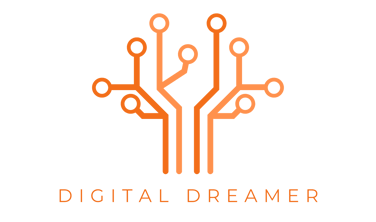Boost Your Productivity with Browser Extensions: Essential Tools for Digital Professionals
Digital Dreamer


Browser extensions are constantly evolving, with new tools emerging to address specific productivity needs. Stay informed about the latest innovations, but remember that the goal isn’t to install every extension availabIn today’s fast-paced digital workspace, web browsers have become more than just tools for internet access—they are the central hub for productivity, communication, and resource management. While browsers are powerful on their own, the right extensions can transform them into customized workspaces tailored to your specific needs. For digital entrepreneurs and remote professionals, browser extensions offer opportunities to streamline workflows, minimize distractions, and supercharge daily productivity.
Time Management Extensions: Stay Focused and Efficient
Managing time effectively is essential for digital professionals, and browser extensions can play a vital role in optimizing your daily schedule.
RescueTime: This extension tracks your browsing habits, offering detailed insights into how you spend your time online. By identifying distractions and productive periods, you can make informed decisions to improve your work habits.
Marinara Timer: Perfect for fans of the Pomodoro Technique, this extension integrates a visual countdown timer into your browser. It helps you stay focused during work sessions while offering customizable work and break intervals to suit your workflow.
Tab Management: Declutter Your Browser
Tab overload is a common challenge that can impact both focus and browser performance. These extensions help bring order to the chaos:
OneTab: This tool consolidates all your open tabs into a single organized list, freeing up system resources and creating a cleaner workspace. It’s a lifesaver for professionals juggling multiple projects.
The Great Suspender: Automatically suspends inactive tabs to save system resources while keeping your tabs accessible when needed. It’s ideal for maintaining browser performance without sacrificing access to important information.
Research and Content Creation Tools
Efficient research and content creation are critical for digital entrepreneurs. These tools simplify the process:
Evernote Web Clipper: Save articles, screenshots, or selected web content directly into your Evernote account for future reference. It’s perfect for organizing research and resources.
Grammarly: This writing assistant ensures polished and professional communication across emails, social media, and content platforms. It’s invaluable for entrepreneurs who rely on clear and effective messaging.
Password and Security Management
Security is non-negotiable in the digital workspace, and managing multiple passwords can be a hassle. These extensions make it easier:
LastPass or 1Password: Both provide secure password management and streamline the login process across platforms. They save time and enhance security, ensuring your accounts remain protected.
Collaboration and Communication Tools
Remote professionals rely on effective communication tools to stay connected:
Loom: This extension allows you to quickly create screen recordings and video messages, making it easy to explain ideas or provide feedback visually. It’s a time-saving alternative to lengthy emails or written instructions.
Scheduling and Calendar Optimization
Streamline meeting scheduling with tools designed to simplify the process:
Calendly: This extension integrates directly into your browser, making it easy to schedule meetings across time zones without the endless back-and-forth emails.
Focus and Distraction Management
Staying focused in a digital environment can be challenging. These extensions help block distractions:
Freedom or StayFocusd: Both tools allow you to block distracting websites during work hours, creating a more focused and productive browsing environment. They’re particularly useful for professionals working from home, where personal and professional browsing can blur.
How to Implement Browser Extensions Effectively
To get the most out of browser extensions, start small. Introduce one or two tools that address your most pressing productivity challenges. Once you’re comfortable, gradually add extensions that complement your workflow.
Regular maintenance is equally important. Periodically review your installed extensions, removing those you no longer use and updating others to ensure optimal performance. This prevents browser bloat and keeps your workspace efficient.
Looking Ahead: Staying Productive in a Changing Digital Landscape
le. Instead, focus on building a streamlined browser environment that supports your unique workflow and professional goals.
For digital entrepreneurs and remote professionals, the right combination of browser extensions can significantly enhance productivity, simplify operations, and create a more efficient workday. By selecting tools that align with your specific needs, you can turn your browser into a powerful ally for achieving success.
Digital Dreamer
Published 04/19/2025
Stay Ahead
Explore technology and solutions for digital success. Make your online journey a successful one.
© 2025. All rights reserved.